 Meta Tech Provider
Meta Tech Provider
Boost your results with our intuitive email automation, newsletters, sms marketing, landing pages, pop-ups
Our marketing automation software is designed to help you streamline and optimize your marketing processes, allowing you to focus on growth.
- 14-day free trial
- No credit card required
- Cancel anytime
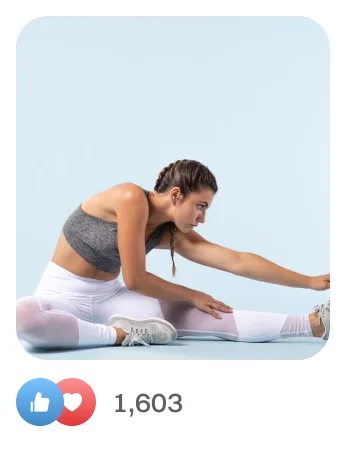
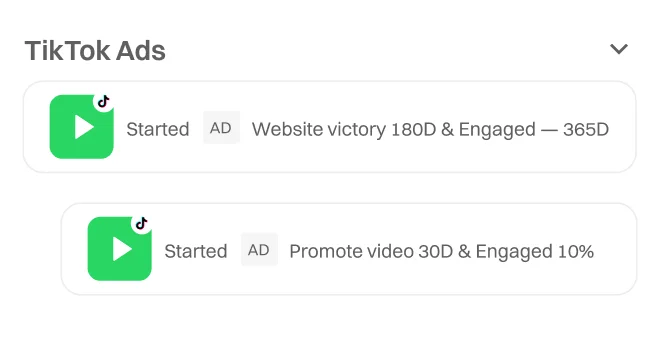
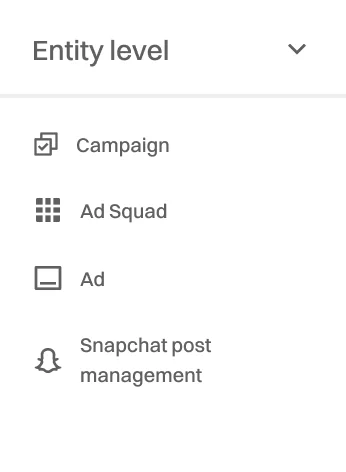

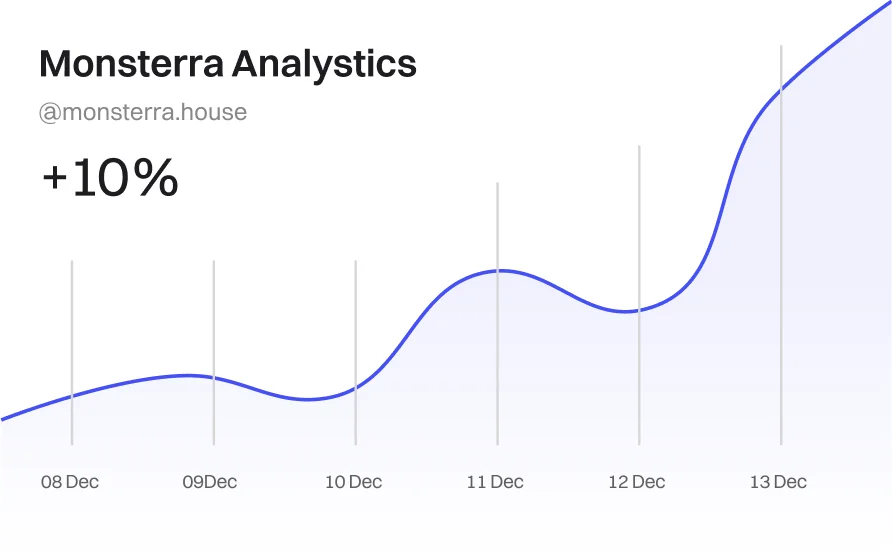
Automate your marketing. Increase efficiency and reach your goals faster.
A comprehensive marketing automation platform for businesses of all sizes. Say goodbye to manual processes and hello to a streamlined marketing strategy. Effortless Marketing. Let technology do the heavy lifting.
Streamline your Marketing
Automate repetitive tasks and create efficient workflows to save time and improve results.
Targeted Campaigns
Segment your audience and deliver personalized campaigns for maximum engagement.
Lead Management
Track and nurture leads from initial to conversion, with a complete view of their interactions.
Take advantage of our automations engine
Our software is designed to make marketing automation simple and accessible, with a user-friendly interface that makes it easy to get started.
- Optimize and scale ad campaigns
- Make your own metrics using external data
- Explore Strategies — pre-built automations
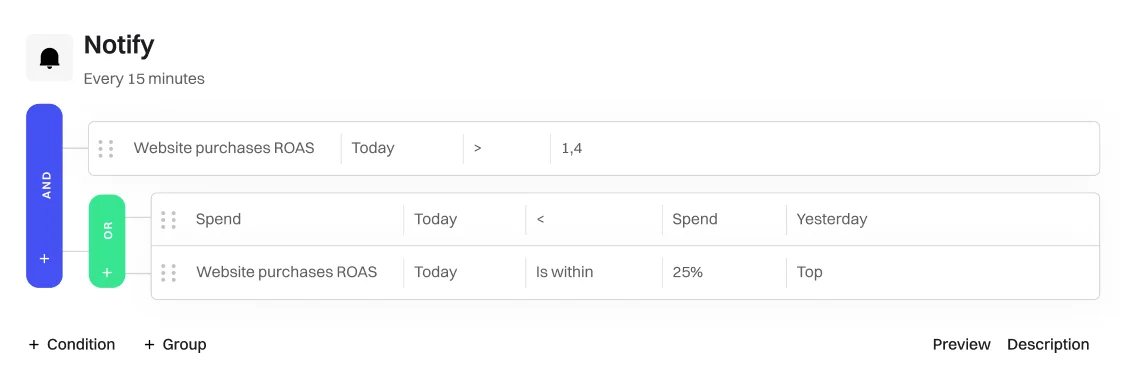
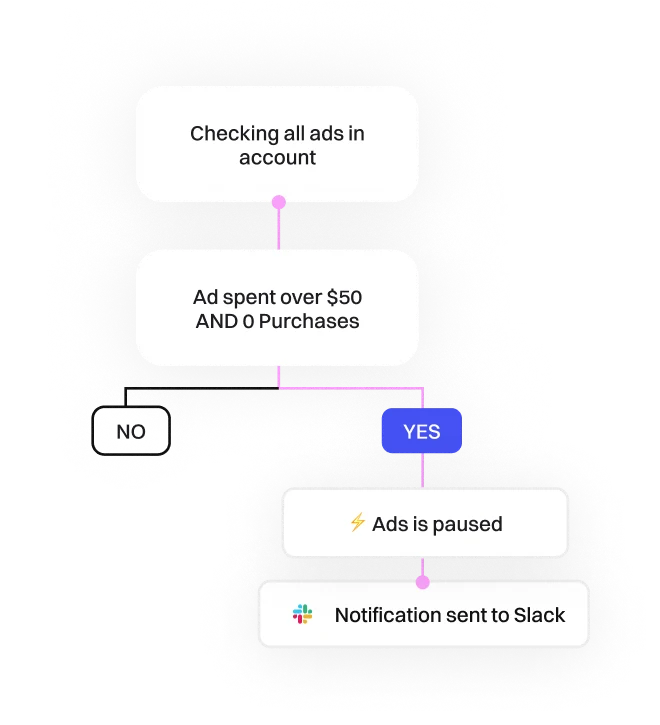
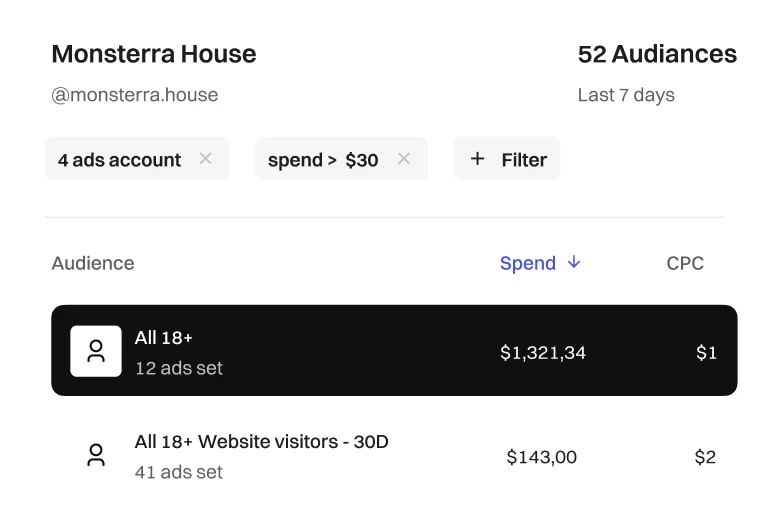
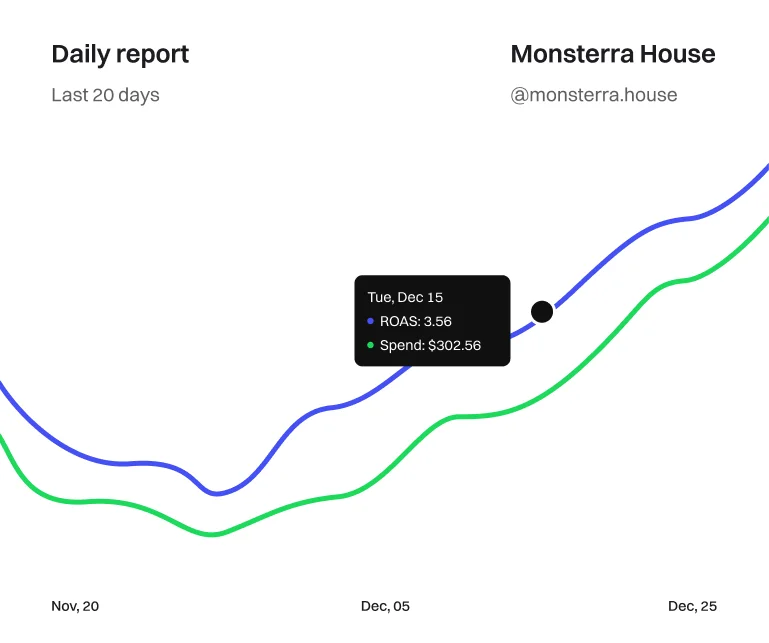
Find actionable insights, and generate reports
Say goodbye to tedious manual tasks and hello to streamlined efficiency with our cutting-edge marketing automation software.
- Find creative insights and optimize size
- Discover your best and worst performing audiences
- Keep your team in the loop
Maximize your marketing potential with our solutions
With a suite of powerful tools and features, you can streamline processes, automate workflows, and maximize your marketing potential for optimal results.
- Easy creative and audience testing
- Boost you best organic posts
- Work efficiently with audiences and creatives
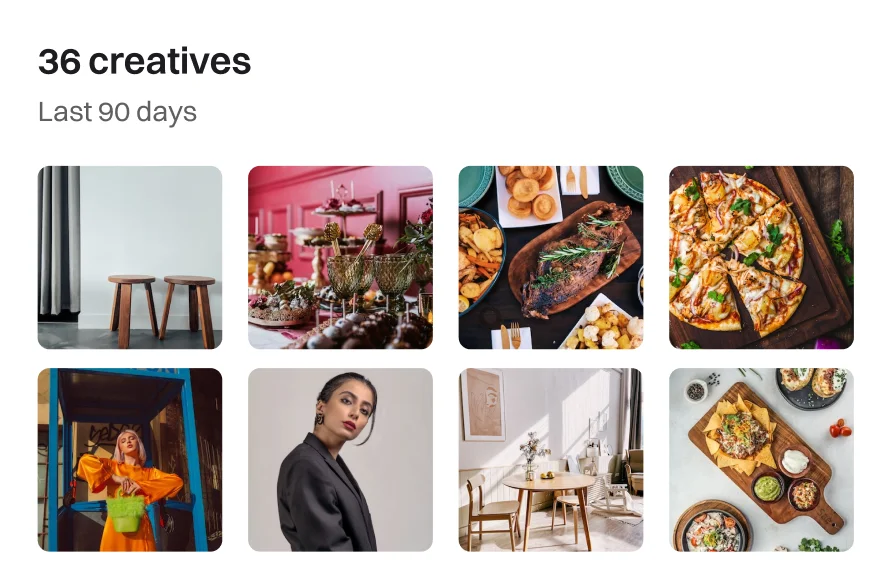
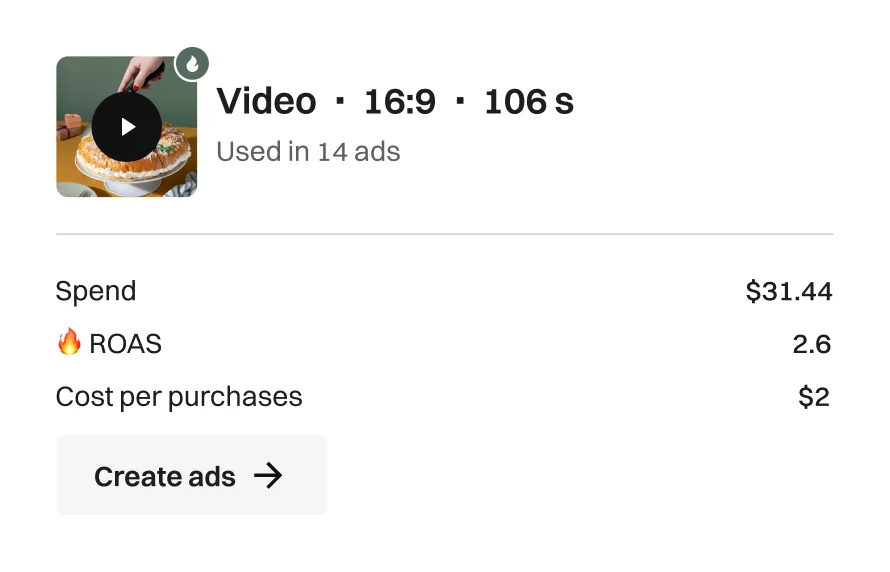
Pricing Plans
We are an industry-leading company that values honesty, integrity, and efficiency. Building quality products and caring for the users is what made us stand out.
For Small Businesses
Per Month
- Unlimited updates and products
- Custom permissions
- Custom infrastructure
- Custom design and features
- Unlimited updates
- Custom infrastructure
Most Popular
Per Month
- Unlimited updates and products
- Custom permissions
- Custom infrastructure
- Custom design and features
- Unlimited updates
- Custom infrastructure
For Large Companies
Per Month
- Unlimited updates and products
- Custom permissions
- Custom infrastructure
- Custom design and features
- Unlimited updates
- Custom infrastructure
Easy to integrate using our API access.
Our API access is designed to be user-friendly and straightforward, making it effortless for you to integrate our services into your existing systems.

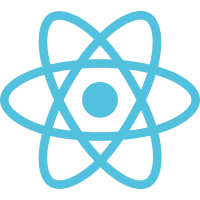


12K HAPPY CUSTOMERS
Users love Lumi
Lumi gives you the blocks & components you need to create a truly professional website, landing page or admin panel for your SaaS.